● HOW TO INSTALL PUSHBULLET AND WHAT IT DOES!
HOW TO INSTALL PUSHBULLET
- Head over to http://www.pushbullet.com to register an account or log in via facebook/google+.
- Download and install Pushbullet from the app/play store.
- Login to your Pushbullet account from your mobile.
- Head over to http://www.pushbullet.com/account and copy your access token into the clashgamebot interface and select your options.
- All set ! You would be able to see notifications on your mobile device.
PUSHBULLET REMOTE FUNCTIONS (remember to name your village)
- You would need to send a New Push using your phone or whatever
- Select yourself as a contact
- Enter commands in title (not message)
- List of available commands (you do not need to type in <>)
- BOT HELP
- BOT DELETE
- BOT <Village Name> RESTART
- BOT <Village Name> STOP
- BOT <Village Name> RESUME
- BOT <Village Name> PAUSE
- BOT <Village Name> STATS
- BOT <Village Name> LOG
- BOT <Village Name> LASTRAID
- BOT <Village Name> LASTRAIDTXT
- BOT <Village Name> SCREENSHOT
- BOT HELP
If the guide helped you, don't forget to click Thanks ENJOY !
● 휴대폰으로 파밍현황을 실시간으로 볼 수 있는 PushBullet를 알아봅시다
자동약탈 프로그램 마이봇이나 클래시봇은 PC에서만 실행 되기 때문에 파밍을 돌려놓고 자리를 비우면
휴대폰으로 직접 들어가서 볼 수 밖에 없는데요
사실 프로그램 내에 Push기능이 내장되어 있습니다.
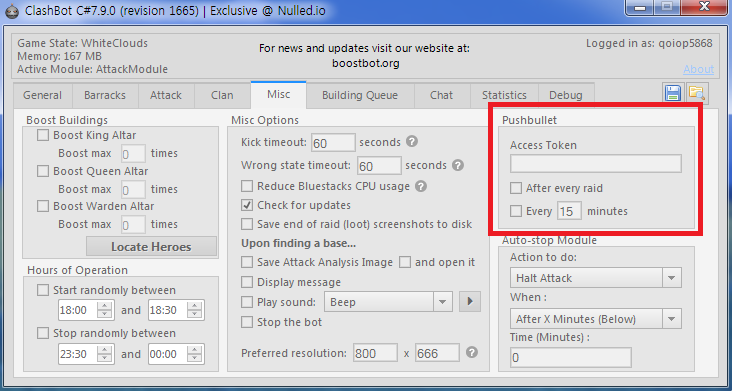
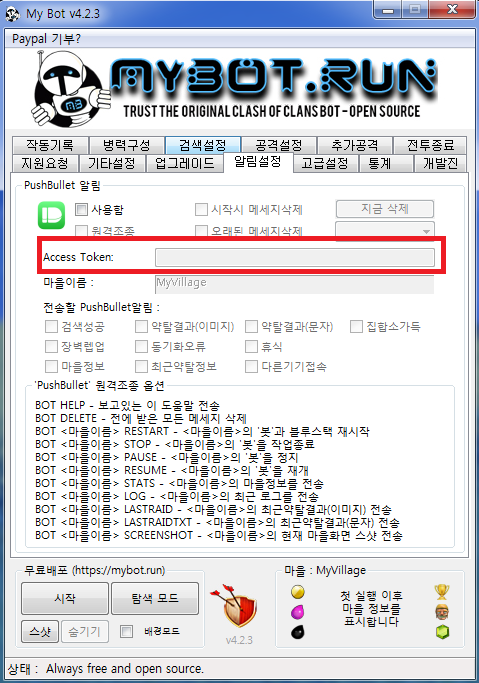
프로그램 내에 Access Token 을 입력하는 부분이 있습니다.
저게 여러분의 휴대폰에 실시간 알림을 보내주는 기능이라는거!
https://www.pushbullet.com/ 접속
1.회원가입
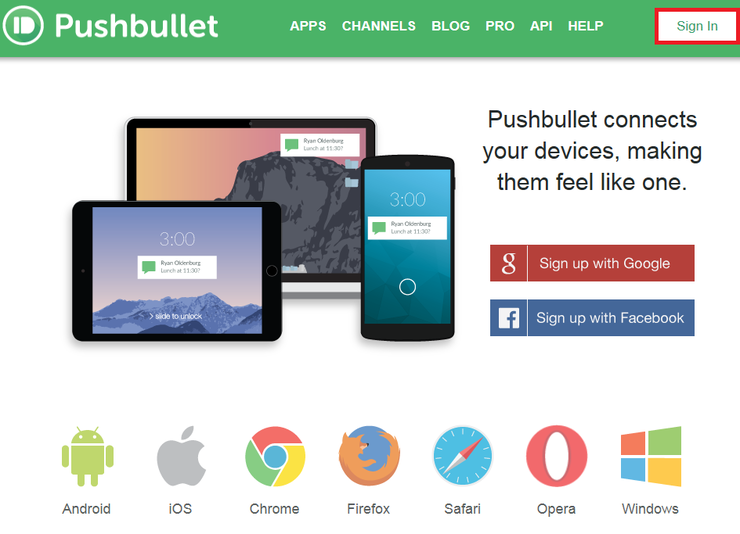
2.구글아이디로 로그인
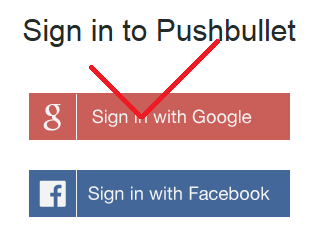
3.구글아이디입력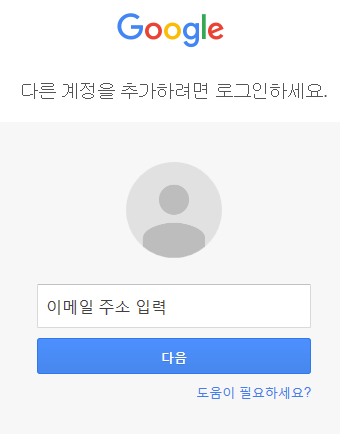
4.토큰 찾아 고고
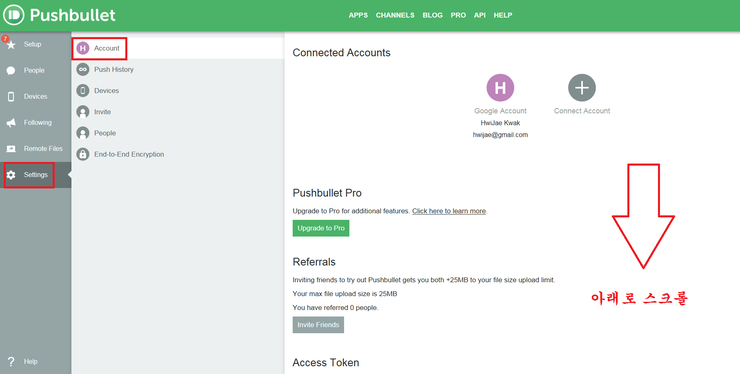
Settings -> Account -> 아래로 스크롤 -> Access Token 찾기!
5.토큰 복사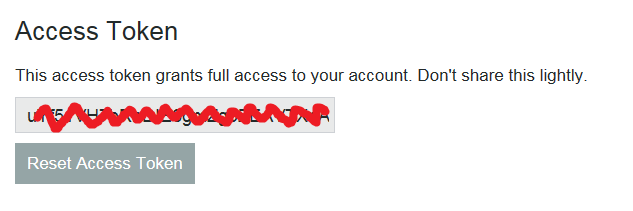
빨간색으로 칠해져 있는 부분이 여러분의 토큰ID 복사하세요!
6.클래시봇에 토큰 입력
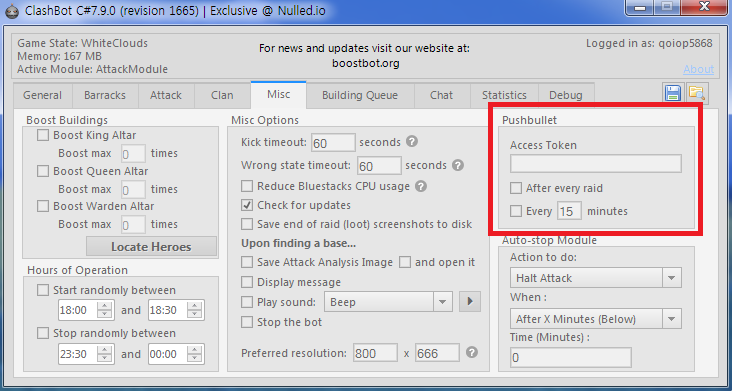
토큰 입력 후 클래시봇 종료 후 재실행
7.휴대폰에 어플 설치
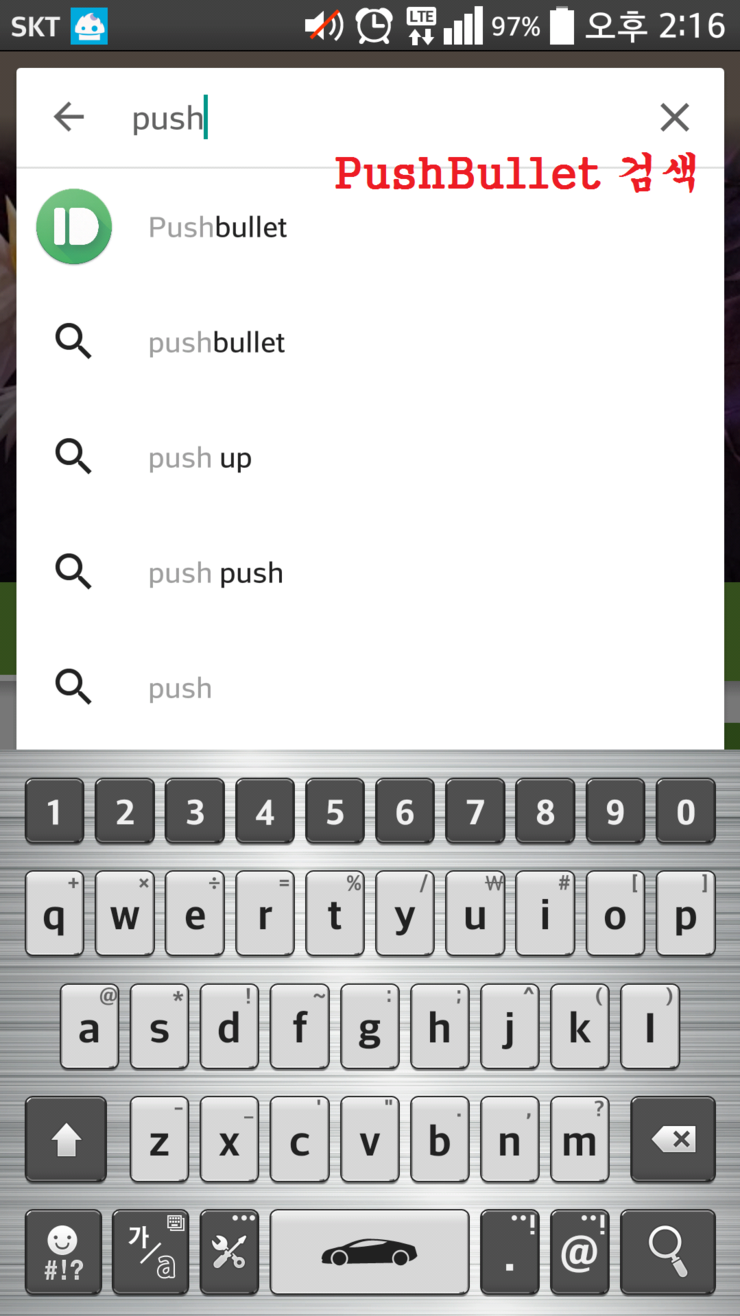
플레이스토어에서 PushBullet 검색
8.어플 다운로드/설치
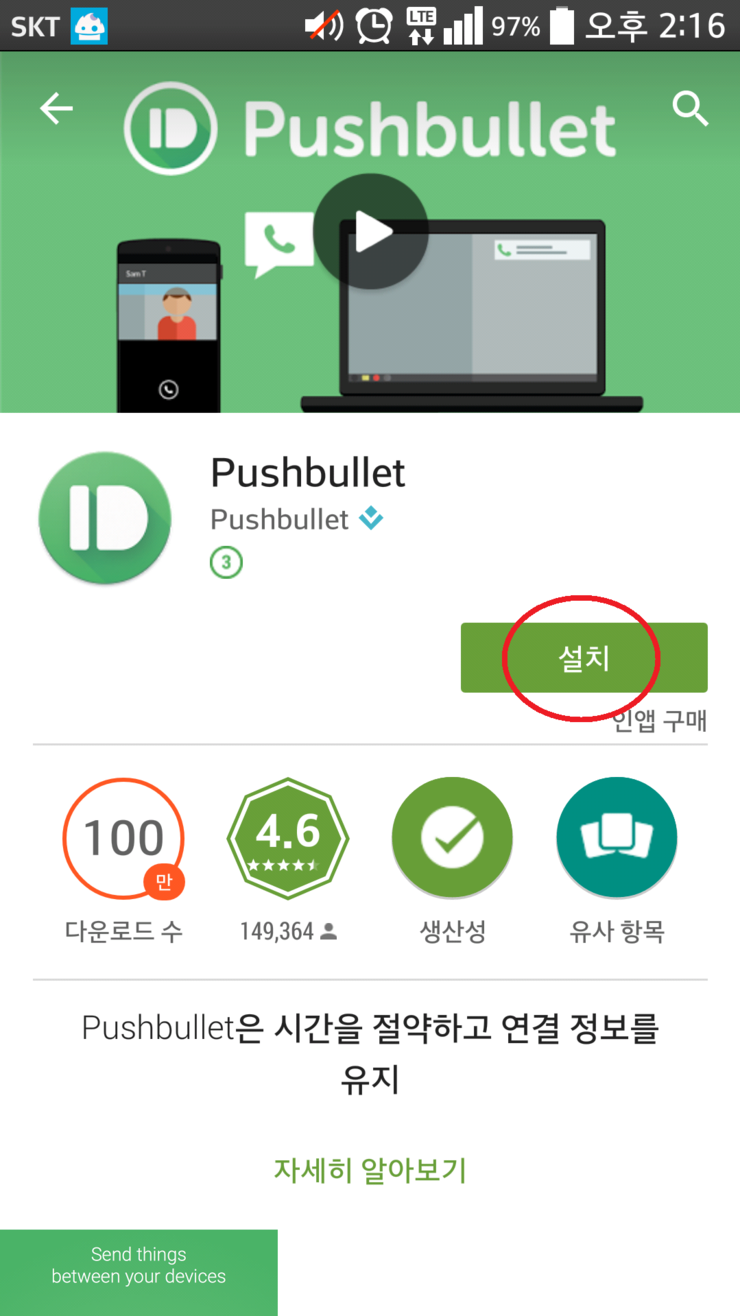
9.어플 실행
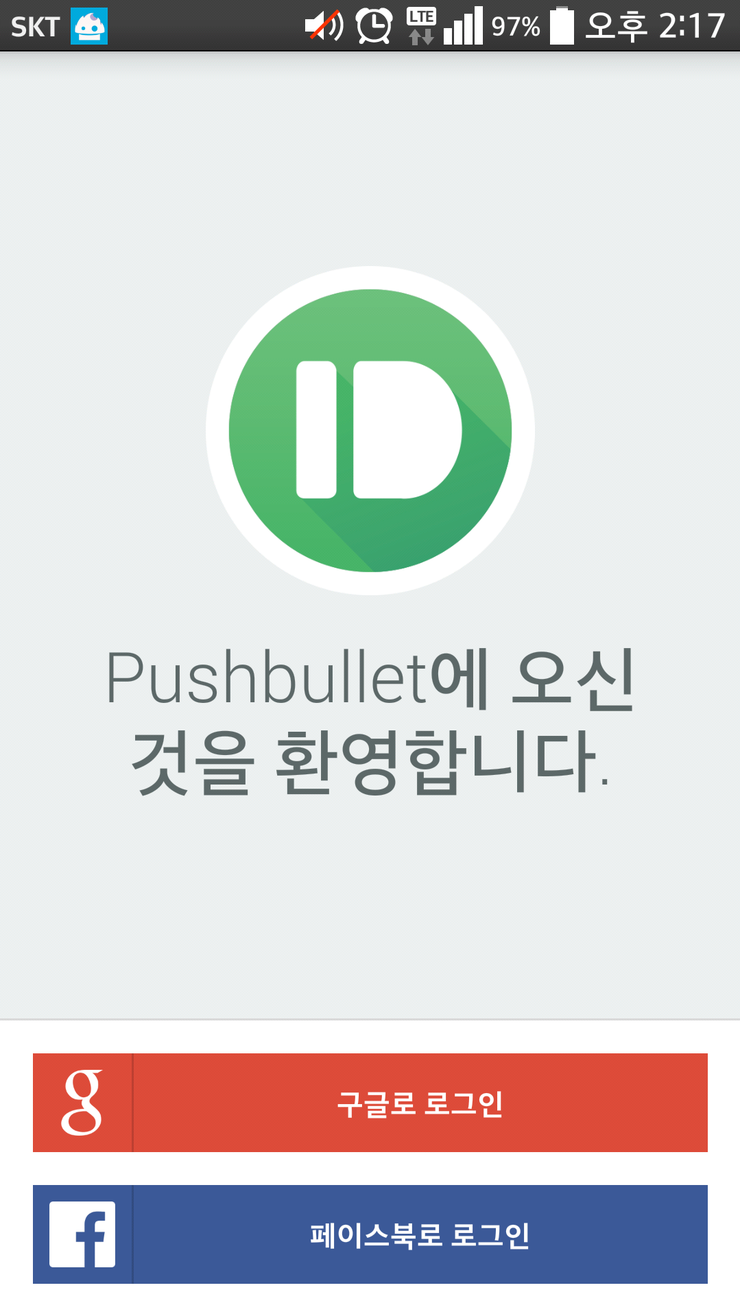
홈페이지와 동일한 아이디로 로그인
10.알림 활성화 체크
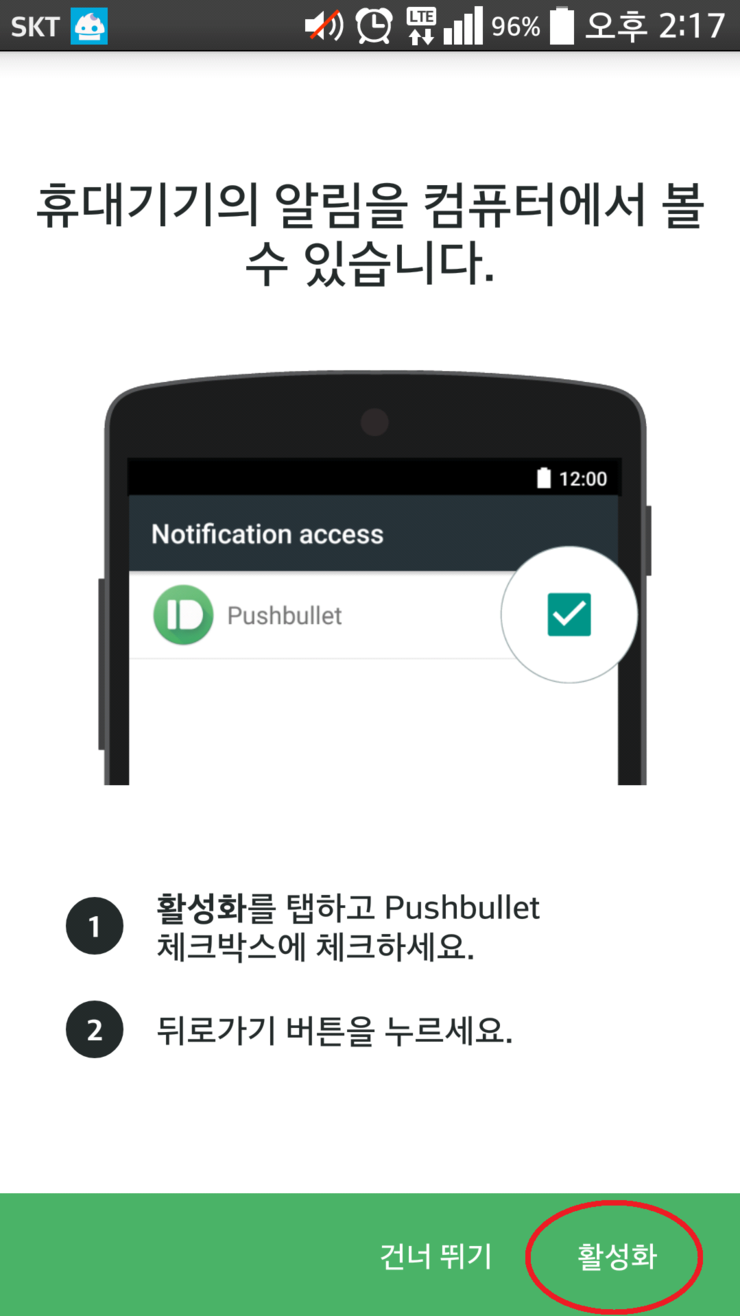
푸쉬 알림에 체크
자 여기까지 오셨으면 설정 끗~!
회사에서 업무하는데 휴대폰에 알림이 뙇!
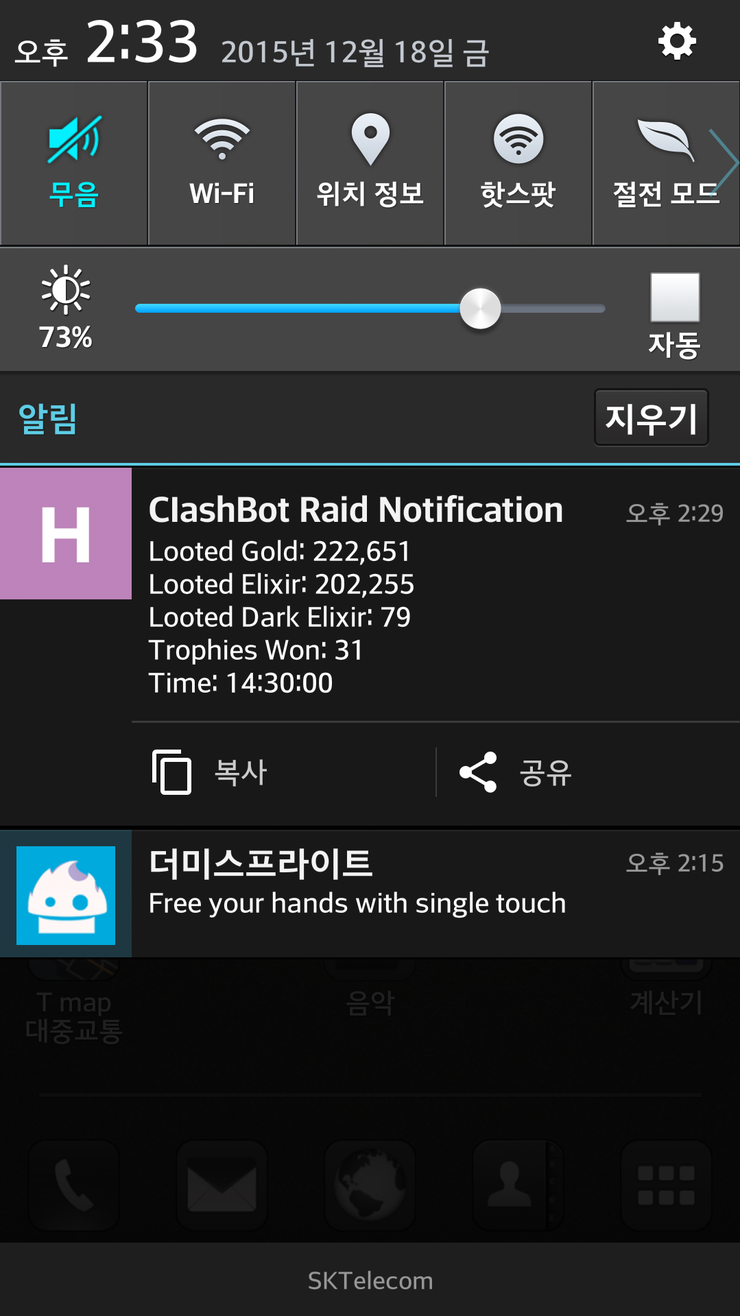
PushBullet에 들어가면 알림내역을 한번에 확인 가능
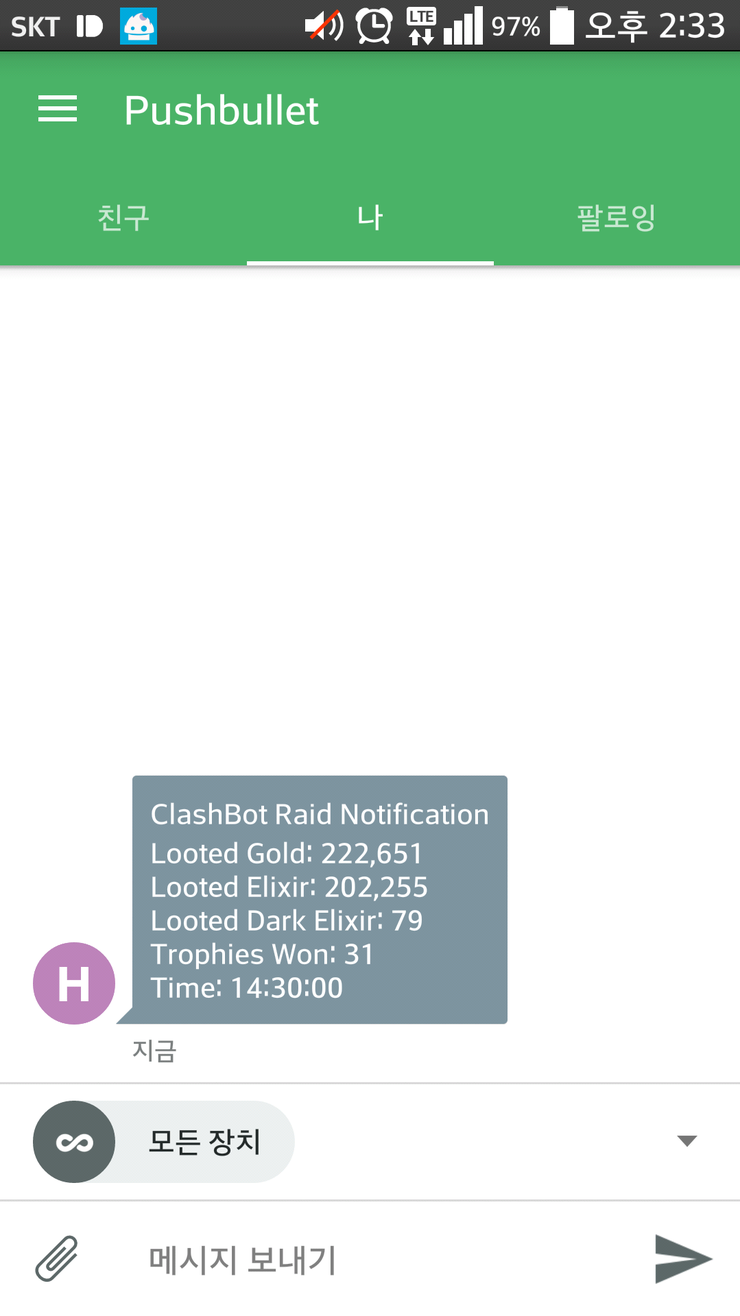
'컴퓨터 > Game' 카테고리의 다른 글
| MYBOT V5.0.2 # MOD Telegram Notification (0) | 2016.01.04 |
|---|---|
| COC Mybot을 블루스택과 droid4x를 이용하여 2개 돌리기 (0) | 2016.01.03 |
| 클래시오브클랜(Clash of Clans) 15년 12월 패치후 게임봇 (1) | 2015.12.22 |
| 클래시오브클랜(Clash of Clans) MY BOT 설치 및 설정 종합(블루스택, VMWARE) (0) | 2015.12.07 |




